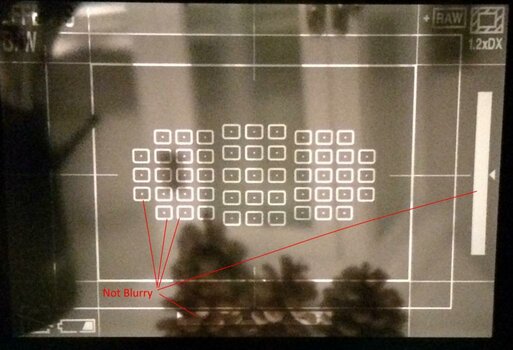Dear community, sorry for writing in english, but my german vocabulary is not enough.
My problem is that the viewfinder has a mask and I cannot take it out.
With or without light is impossible to distinguish if the object is in focus or not, only after the image is taken I can see in the display.
Attached are two pictures from a Nikon D750 bought 1 month ago. They were taken with a mobile throw the viewfinfer.
I went to the store to compare with another camera, and there the viewfinder is without any mask, the 3 sales guys had not idea how to remove it. Their advise was to send it to a special technical in Munich.
I've tried a lot of things to remove this blurry mask, from erasing all the settings (two green dots), change a lot of options, searched in internet, until now, adsolutly nothing...
The firmware is the last, I've checked in the Nikon website.
Can anyone please help me.
Vielen Dank.
My problem is that the viewfinder has a mask and I cannot take it out.
With or without light is impossible to distinguish if the object is in focus or not, only after the image is taken I can see in the display.
Attached are two pictures from a Nikon D750 bought 1 month ago. They were taken with a mobile throw the viewfinfer.
I went to the store to compare with another camera, and there the viewfinder is without any mask, the 3 sales guys had not idea how to remove it. Their advise was to send it to a special technical in Munich.
I've tried a lot of things to remove this blurry mask, from erasing all the settings (two green dots), change a lot of options, searched in internet, until now, adsolutly nothing...
The firmware is the last, I've checked in the Nikon website.
Can anyone please help me.
Vielen Dank.