App installieren
How to install the app on iOS
Follow along with the video below to see how to install our site as a web app on your home screen.
Anmerkung: This feature may not be available in some browsers.
Du verwendest einen veralteten Browser. Es ist möglich, dass diese oder andere Websites nicht korrekt angezeigt werden.
Du solltest ein Upgrade durchführen oder einen alternativen Browser verwenden.
Du solltest ein Upgrade durchführen oder einen alternativen Browser verwenden.
Nikon D500 AF Calibration tutorial
Zu diesem Zeitpunkt wurden keine Kommentare gefunden
-Anzeige-
Details
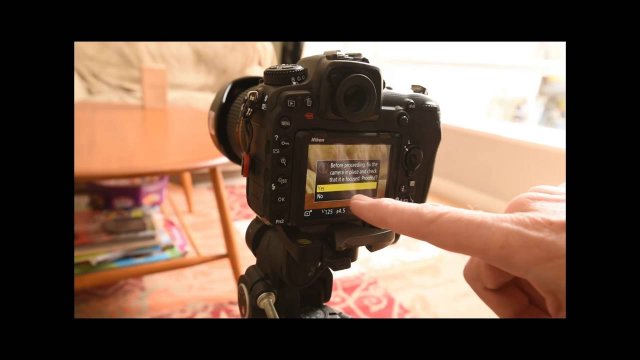
03. August 2019 um 21:03
Erstellt von
Klaus Harms
A guide explaining how to calibrate your lenses on the Nikon D500. Easy to follow instructions.
To use the D500’s automatic AF Fine Tune feature, you need to have the camera on a solid tripod and aimed at a target suitable for calibration. This should have strong high contrast edges.
The next step is to fire up Live View and obtain the best focus possible on the target. This is an important step. You can use contrast detect autofocus as a good starting point, but it’s worth moving the focus dial on the lens back and forth a bit at 100% magnification in LiveView in order to ensure you have the best possible focus.
Make sure the centre focus point is selected then hold down the focus mode button and the record start button on the top of the camera, for a couple of seconds. You’ll then see a message on the screen.
When you hit the OK button, the calibration is performed, LiveView will stop and the result is written to the AF Fine Tune setting.
You have to go into the Setup menu and open the AF Fine Tune setting to actually see what value was written which is a bit annoying, but other than that it’s quick and simple to run the procedure once.
I have a varied portfolio of images over on my website
http://dflynnphotography.com
Check out my blog here.
http://dflynnphotography.blogspot.co.uk/
★█▬█ █ ▀█▀ that little like button to show some love.
check out my Facebook page.
https://www.facebook.com/DaveFlynnPhotography
To use the D500’s automatic AF Fine Tune feature, you need to have the camera on a solid tripod and aimed at a target suitable for calibration. This should have strong high contrast edges.
The next step is to fire up Live View and obtain the best focus possible on the target. This is an important step. You can use contrast detect autofocus as a good starting point, but it’s worth moving the focus dial on the lens back and forth a bit at 100% magnification in LiveView in order to ensure you have the best possible focus.
Make sure the centre focus point is selected then hold down the focus mode button and the record start button on the top of the camera, for a couple of seconds. You’ll then see a message on the screen.
When you hit the OK button, the calibration is performed, LiveView will stop and the result is written to the AF Fine Tune setting.
You have to go into the Setup menu and open the AF Fine Tune setting to actually see what value was written which is a bit annoying, but other than that it’s quick and simple to run the procedure once.
I have a varied portfolio of images over on my website
http://dflynnphotography.com
Check out my blog here.
http://dflynnphotography.blogspot.co.uk/
★█▬█ █ ▀█▀ that little like button to show some love.
check out my Facebook page.
https://www.facebook.com/DaveFlynnPhotography
Keywords
0
0
1.936
Anzeigen


